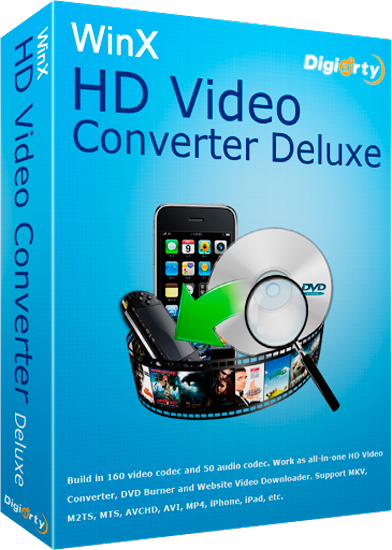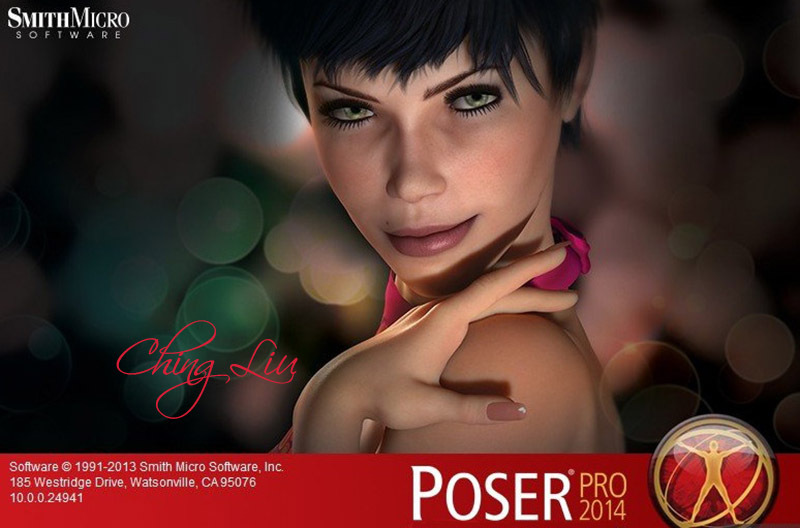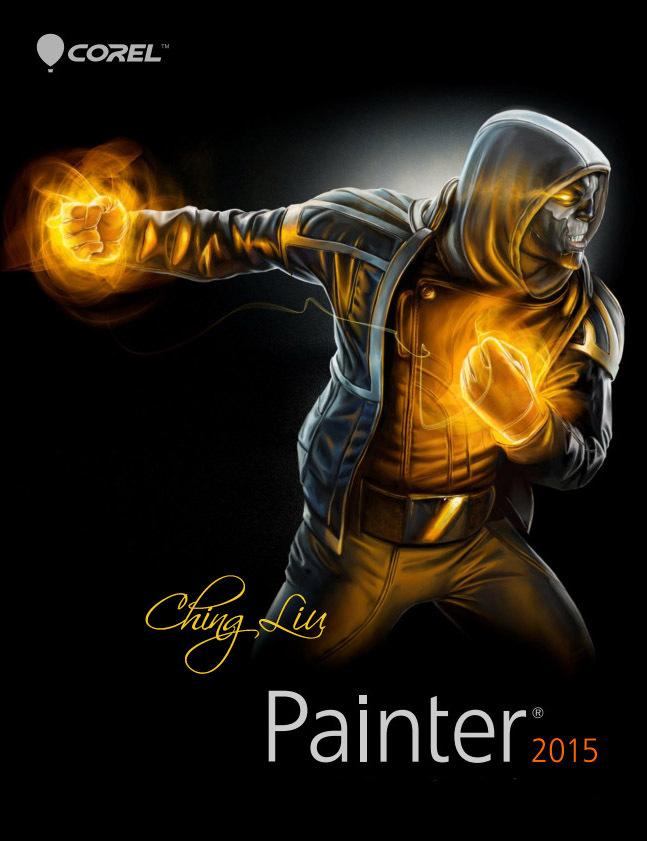Program name: Alcohol 120%
Software Version: 2.0.3.6731 Final Retail
Latest version: 2.0.3.6731 Final Retail
Official site: Alcohol Soft
Language: Multi
Treatment: Complete
Description ::
Alcohol 120% - emulator CD / DVD-ROM drive. The program creates on your hard drive the PC user image data, audio or video information, and then provides access to these data to other programs as if the desired disk is in the drive. Alcohol 120% supports many formats of CD / DVD, has the opportunity to work with 31 to simultaneously provide a disproportionately large (compared to CD) data transfer rate between the application and read the disc. Alcohol 120% can work with most file-known images, emulates the 200x speed CD-ROM, a search for images, another positive feature - program can copy-protected discs, to circumvent the protection of SafeDisc, StarForce (partially), Securom and LaserLock.
Additional Information:
Create up to 31 virtual drives
Creation of CD, DVD and Blu-ray discs
Support for image formats MDS, CCD, BIN / CUE, ISO, CDI, BWT, B5T, B6T, BWI, BWS, BWA, ISZ
Direct copying from disc to disc
Deleting information from CD-RW and DVD-RW discs
Search files, disk images
Export and import lists of image files
The ability to save virtual disk on the production server network and use them on multiple computers
lock and password protect your valuable images
Mounting an image with copy protection
And much more
What's new in version:
New! MDX, ISZ image file format for burning
New! Remove online help from installation package to save download time. download can be downloaded after help menu item selected if required.
Update! More Drives supported
Update! Firewall setting to add filter for public / private network for all versions after Vista
Update! Add Sharing icon in main window.
Update! Better manufacturer detection for BD-R / BD-RE media discs in DVD / CD Manager
Update! More drives supported
Fix! MDS not listed as first supported image format
Fix! Problem with iSCSI Initiator bug
Fix! Systemtray icon hidden after setting it to "Always Show"
Fix! Refresh button on Image Making Wizard and Copy Wizard
The procedure for treatment:
Set;
Copy the file MSIMG32.dll in the installation folder;